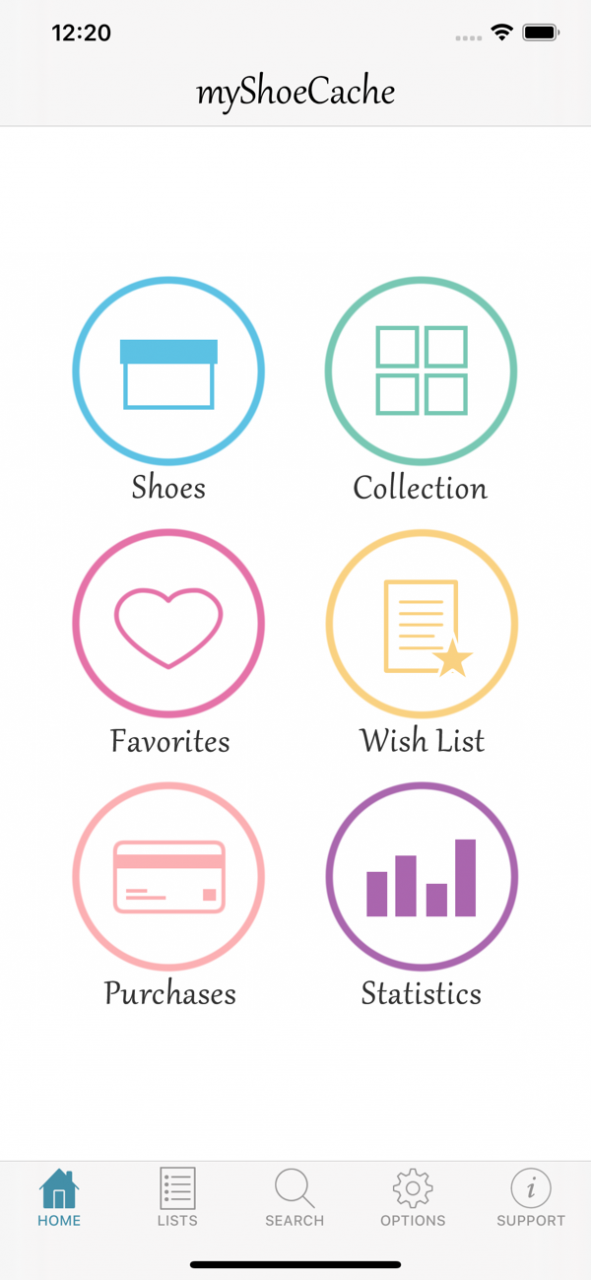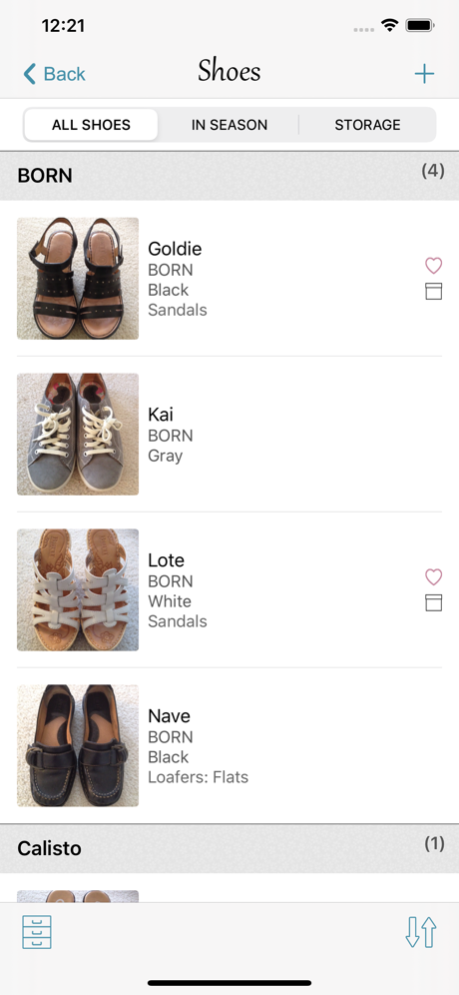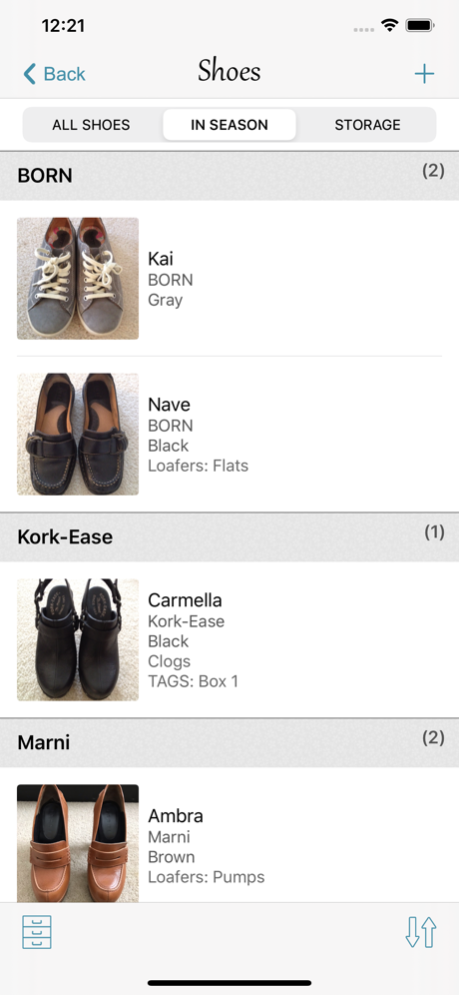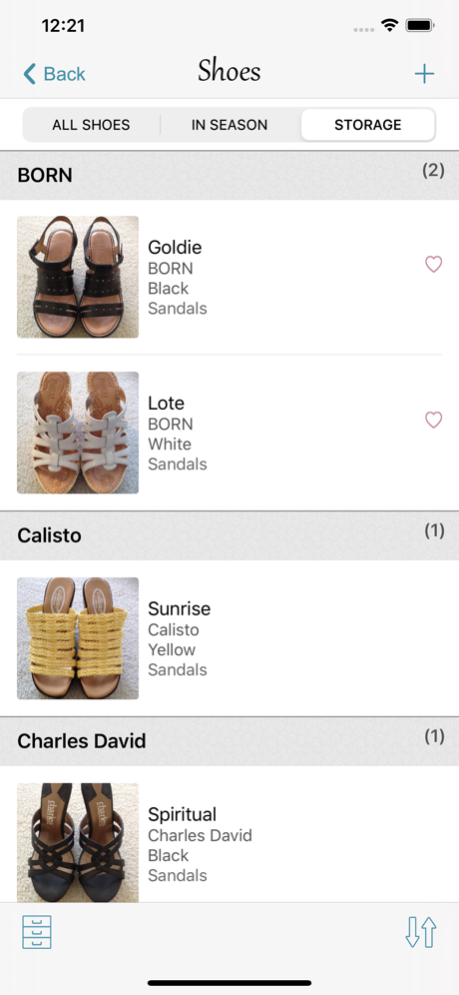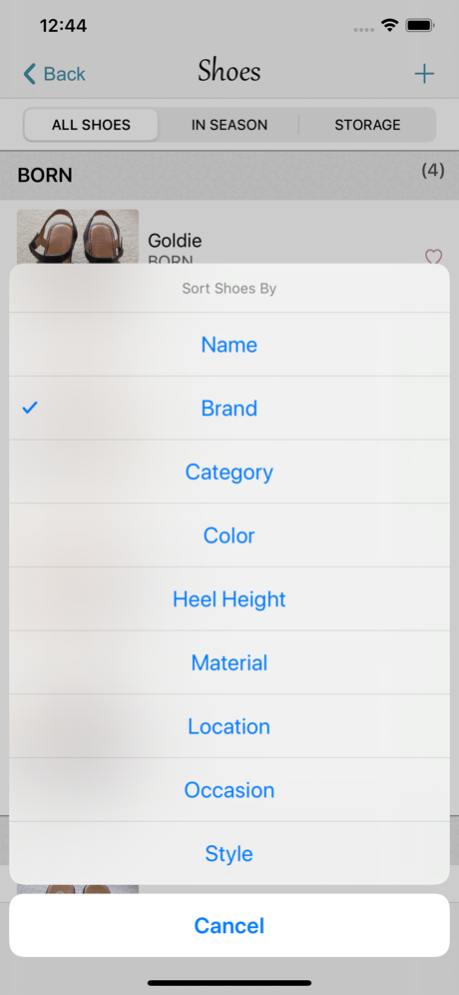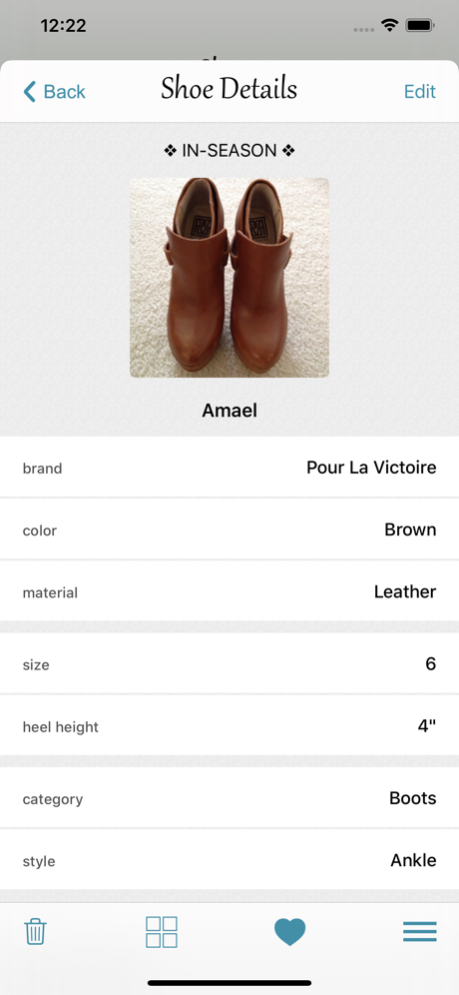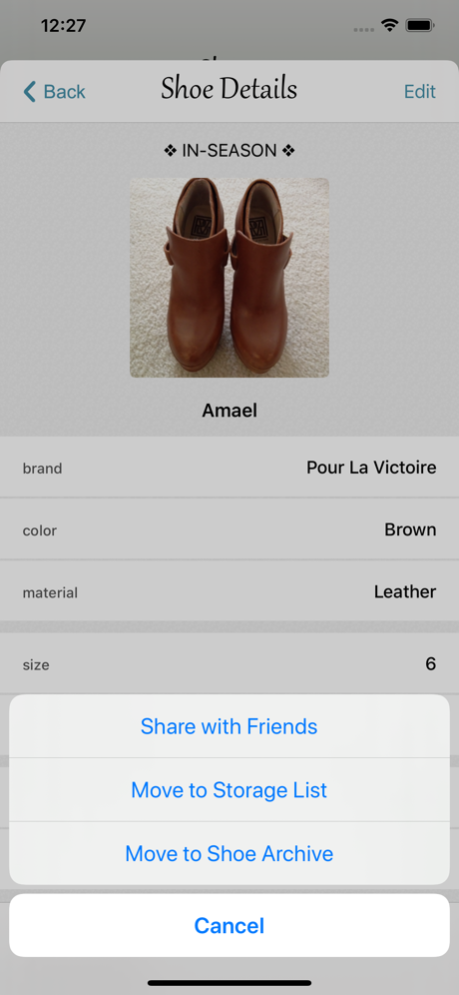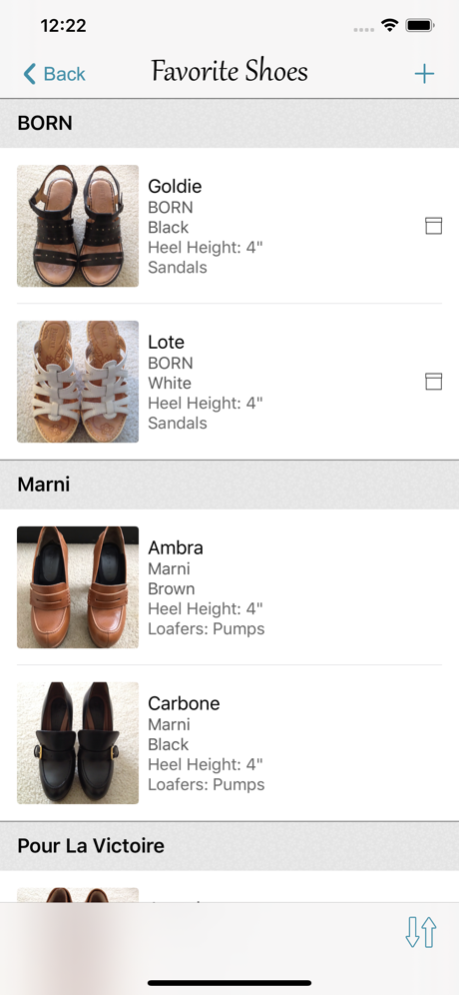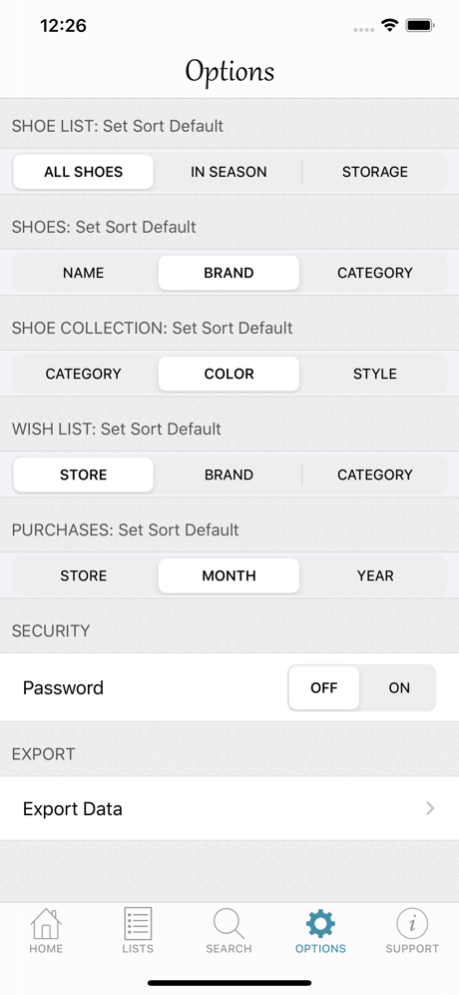myShoeCache 2.0.1
Continue to app
Free Version
Publisher Description
myShoeCache is an all-in-one organizer for your shoes. It provides a convenient way for you to keep an inventory of your shoes, keep track of your Purchases, Favorite shoes, In-Season Shoes, Shoes in Storage, and much more.
With myShoeCache, you can:
◆ Keep detailed information on the Shoes you own and where they are.
◆ Stop wasting money by buying the same style of shoe. How many times have you bought shoes that are almost exactly the same as what you already have?
◆ Keep track of how much money you spend on Shoes (although this can be a bit shocking, it is nice to know where, when, and how much you paid for your shoes).
◆ Keep a Wish List of the Shoes that you want.
◆ And much more!
----------
SUMMARY:
◆ SHOES
Keep a detailed inventory of all your shoes, which Shoes are In-Season and which are in Storage. There is also an Archive List for Shoes that you giveaway or donate.
◆ FAVORITE SHOES
Keep a list of your favorite shoes
◆ WISH LIST
Use the Wish List to keep a list of Shoes that you want to purchase
◆ PURCHASE REPORT
The Purchase Report will show you how much money you have spent on Shoes. You can sort the report by Store, Month, and Year.
◆ STATISTICS
View Statistics on your shoes, including how many shoes you own, how much money you spent, the number of shoes you have in storage, and more.
------------
FEATURES:
◆ CUSTOMIZE
Add your own Brands, Categories, Locations, Styles, Stores, Tags, etc.
◆ SEARCH
Search your Shoes by Name, Notes, or by the Tags you assigned
◆ SYNC
Sync your data between devices using iCloud
◆ EXPORT DATA
Export the data for your Shoes in a CSV File. The CSV File can be opened with a Spreadsheet program, such as Excel or Numbers.
◆ SECURITY
You have the option to set a password for the app. The password can be between 4-10 characters. Once you set the password, you can use TouchID or FaceID to lo into the app.
◆ TRY myShoeCache FREE!
When you sign up for the Free Trial, you can enter as many items as you want and try all the features Free.
** YOUR DATA BELONGS TO YOU
We believe your data should belong to you. We do not collect or store any of the information you add to the app on our servers.
----------------------------------
SUBSCRIPTION PRICING & TERMS
The Premium Membership Subscription allows for use of the app, including adding unlimited items and accessing all Premium & Basic Features
Payment will be changed to your iTunes account at confirmation of purchase. Your subscription will renew automatically unless you turn off auto-renew at least 24-hours before the current period ends.
You can turn off auto-renew at any time by going to your settings in the iTunes Store after purchase. Refunds will not be provided for the unused portion of the term. If a free trial is offered, any unused portion of the trial will be forfeited as soon as your purchase is confirmed, where applicable.
QUESTIONS?
You can contact me through the app by going to the Options & Support section and selecting 'Email Developer' or email me at andrea@myShoeCache.com
Privacy Policy: https://myShoeCache.com/privacy
Terms of Use: https://myShoeCache.com/terms
Feb 23, 2023
Version 2.0.1
Added the option to add a copy of all photos to the photo library
**As a reminder, this ap will be removed from the App Store in April 2023.
About myShoeCache
myShoeCache is a free app for iOS published in the Food & Drink list of apps, part of Home & Hobby.
The company that develops myShoeCache is Drea Creative LLC. The latest version released by its developer is 2.0.1.
To install myShoeCache on your iOS device, just click the green Continue To App button above to start the installation process. The app is listed on our website since 2023-02-23 and was downloaded 1 times. We have already checked if the download link is safe, however for your own protection we recommend that you scan the downloaded app with your antivirus. Your antivirus may detect the myShoeCache as malware if the download link is broken.
How to install myShoeCache on your iOS device:
- Click on the Continue To App button on our website. This will redirect you to the App Store.
- Once the myShoeCache is shown in the iTunes listing of your iOS device, you can start its download and installation. Tap on the GET button to the right of the app to start downloading it.
- If you are not logged-in the iOS appstore app, you'll be prompted for your your Apple ID and/or password.
- After myShoeCache is downloaded, you'll see an INSTALL button to the right. Tap on it to start the actual installation of the iOS app.
- Once installation is finished you can tap on the OPEN button to start it. Its icon will also be added to your device home screen.